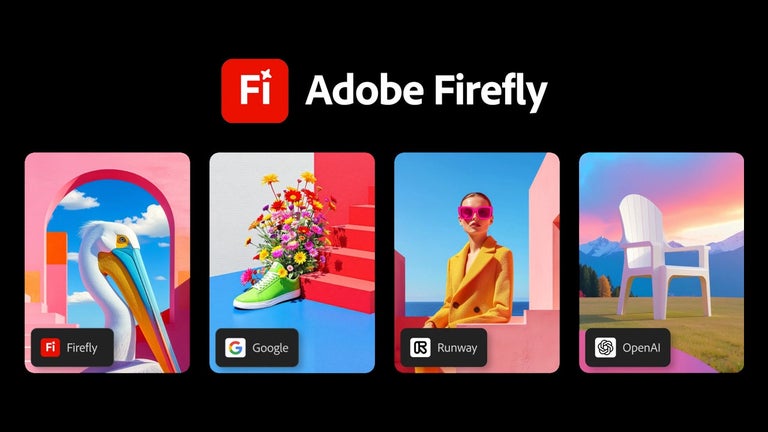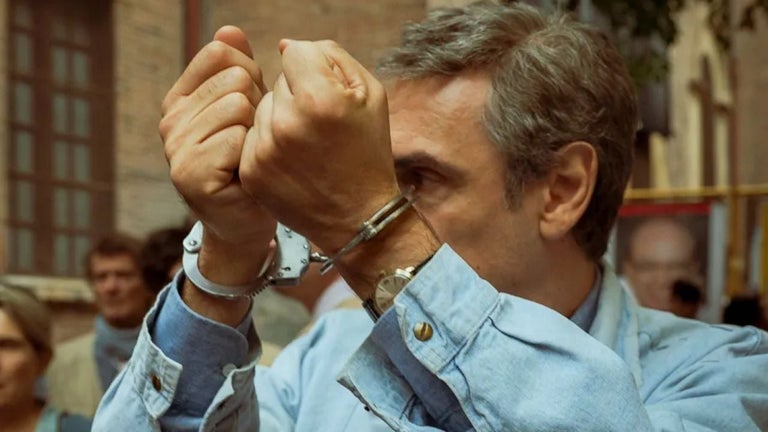Access remote desktops with this app
VNC Viewer is a remote PC program that enables users to access and control any computer remotely, whether the device is Windows, Linux, or Mac. It allows you to view the remote system's desktop and use its keyboard and mouse as if you were sitting right in front of it.
With VNC Viewer, you must install a VNC server first on the computer you want to control. Once that's set up, you can then download this software on the device you wish to control the remote computer from, allowing instant access and control from anywhere.
What is VNC Viewer used for?
In computing, VNC—or "virtual network computing"—is a graphical desktop sharing system. This software uses the remote-frame buffer protocol to remotely control another computer. It transmits the keyboard and mouse events from one computer to another and relays the graphical-screen updates back in the other direction over a network. VNC is platform-independent—there are clients and servers for many GUI-based operating systems and Java.
Various clients may connect to a VNC server at the same time. The many uses for this technology include remote technical support and accessing files on one’s work on a computer from another one’s home computer, and vice versa. More than allowing you to remotely control your computer, the app also has support for Bluetooth keyboard and mouse.
It also backs up and syncs your connections between all your devices by signing in to the VNC Viewer on each one. VNC password-protects each remote computer out of the box. You may need to enter the same username and password you use to log in to your computer. All sessions are then encrypted end-to-end to make sure that your data is safe from online snoopers.
How to install the app?
As noted, to use the app, you need to make sure that you have installed VNC Server on the computer you want to control. Then, you can install this app on the device you want to exercise control from. To install the app, you just need to run the installer on the device you want to control. Note, however, that if you are connecting over the internet, you may need to configure your network. The app may also not work equally well on different computers.
There are optional MSIs available under Windows for remote deployment. If you don’t have permission to install the app on desktop platforms, you can choose to install the standalone option. VNC Viewer is always free to use; you only need to accept the EULA the first time you run it.
Take your work anywhere
VNC Viewer is a versatile and powerful tool for remotely accessing and controlling computers across various platforms like Windows, Linux, and Mac. With its easy installation and encryption for secure connections, it’s ideal for tasks like remote tech support or accessing files on the go. While simple to use, it offers robust features like multi-device syncing, Bluetooth support, and password protection, making it an essential app for anyone needing reliable remote access.